When customers access the Internet at home, they rarely worry about cyber threats from outside - who could possibly want to break into their WiFi network? As a service provider, you surely know that such attacks can come from anywhere, so protecting personal data is a top priority.
The question is: Who is responsible for deploying, maintaining and ensuring protection against cybersecurity threats? The companies that manufacture connected devices? The consumers who buy and set up those devices? Or the service providers who deliver the connected experiences? Everyone can do their part, but service providers must take the lead and provide comprehensive cybersecurity management to their customers.
Cybercrime - an unstoppable threat
According to the Plume IQ Smart Home Market Report, the average number of cyber threats worldwide has increased by 51%. The category of cyberthreats that has grown the most is botnets, where the number of threats defended against has increased by 84%, followed by malware with a 58% increase and spyware and adware with a 40% increase. Internationally, the number of cyber threats defended against grew the most in Europe in absolute terms, with +27 threats per household per month.
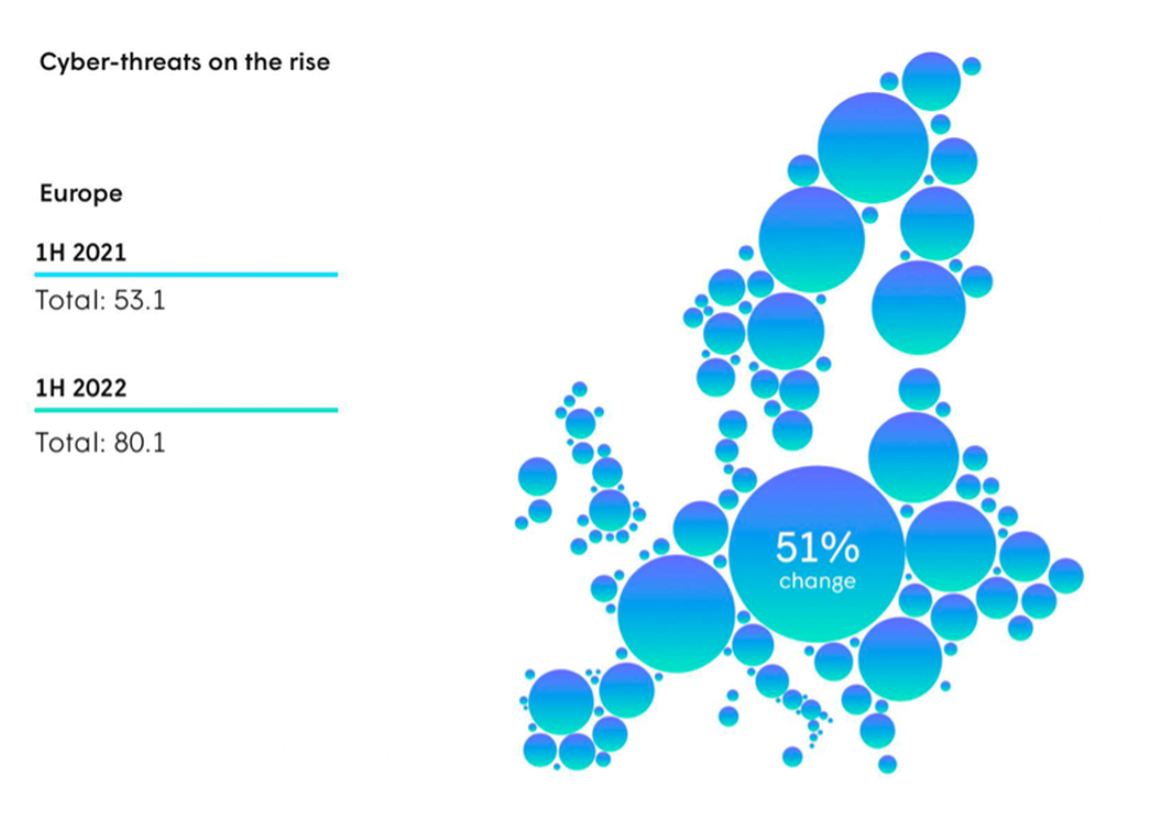
Types of cyber threats
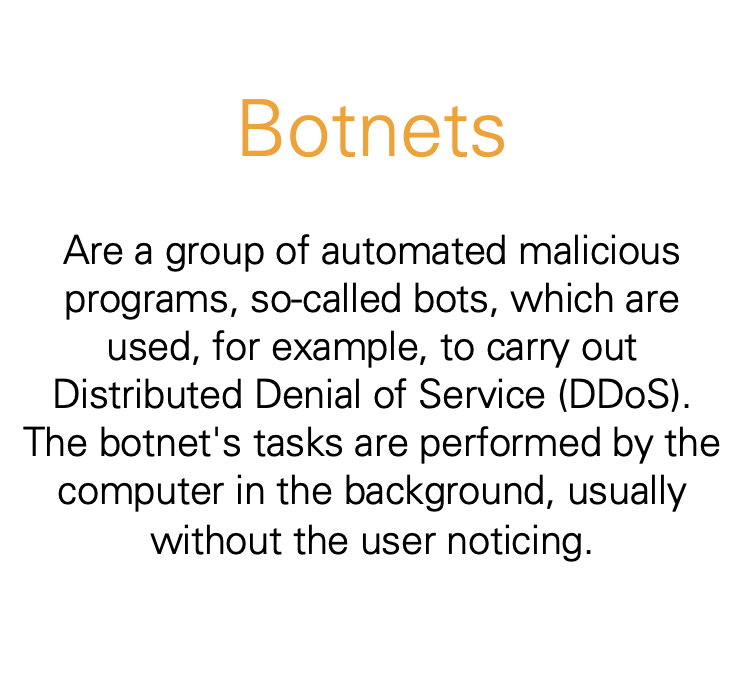
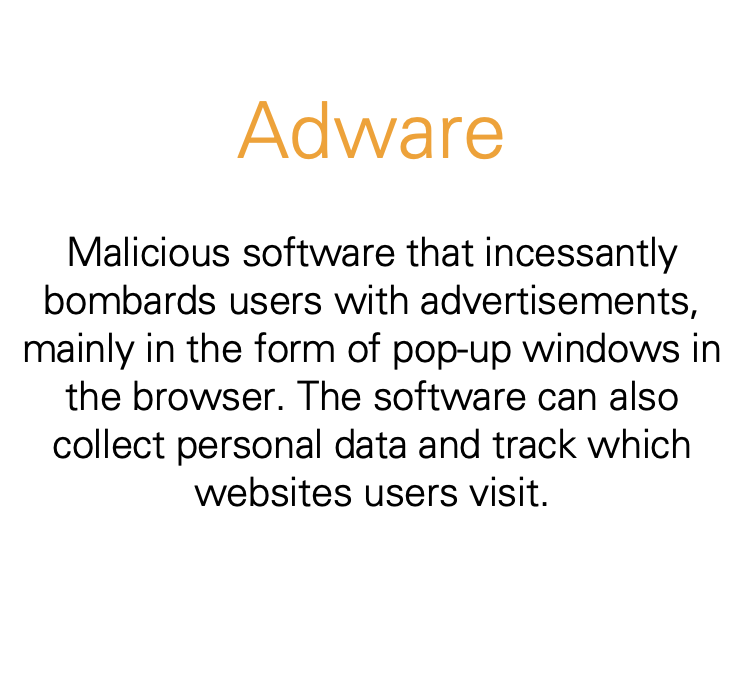
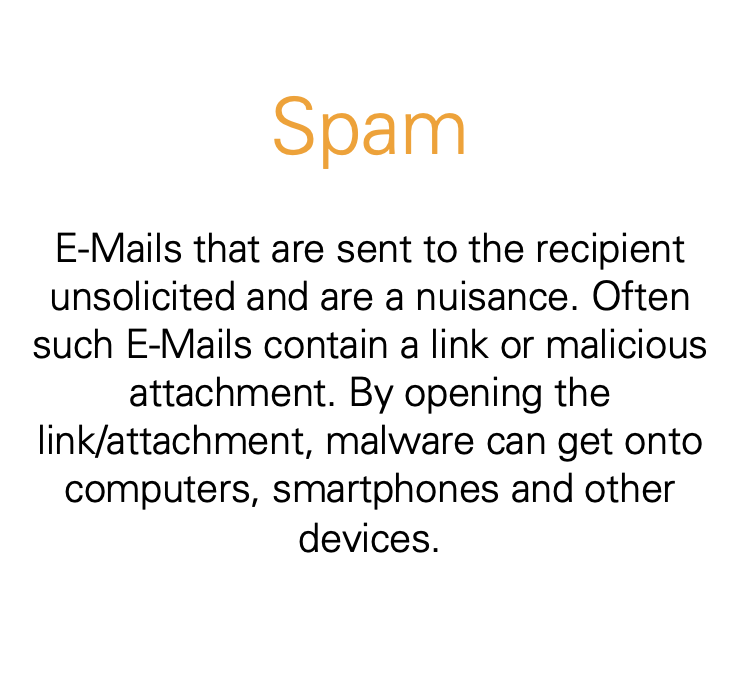
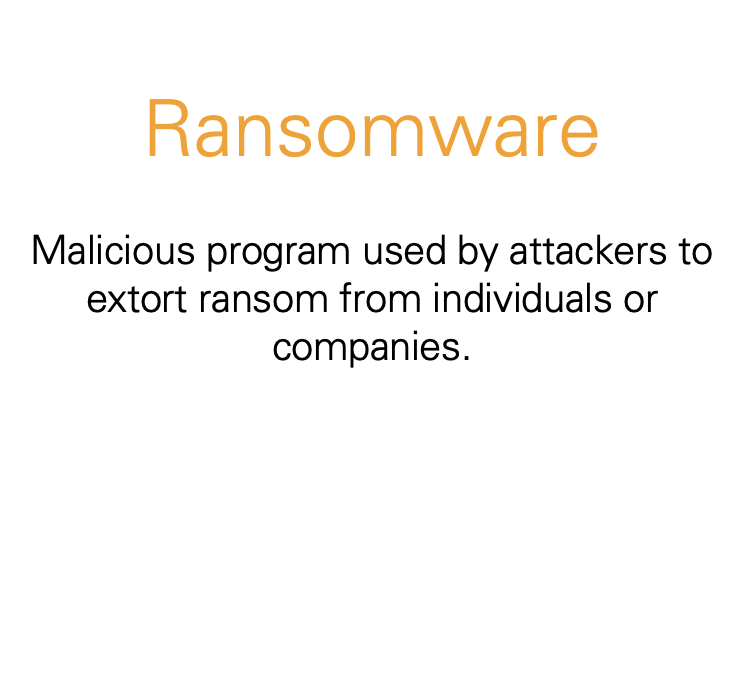
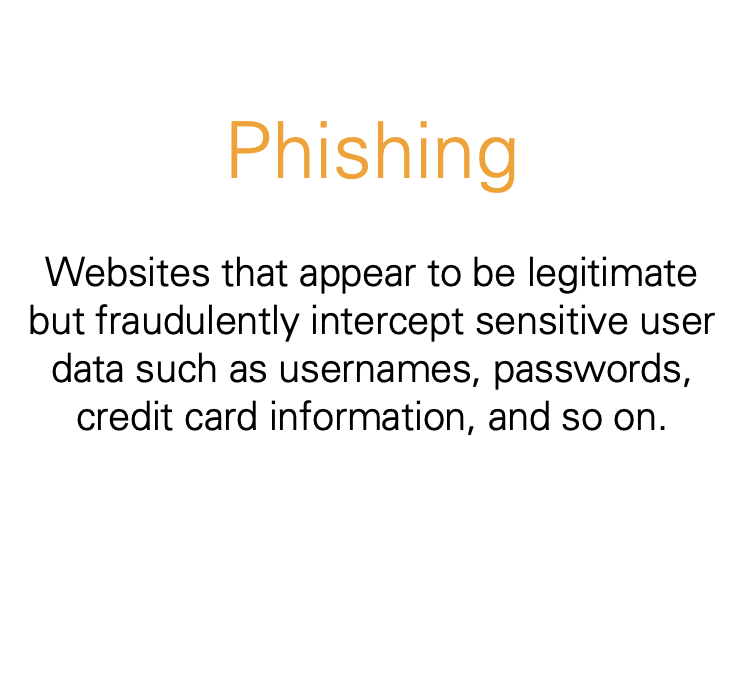
How can you provide cybersecurity management to your customers?
Simply with Plume! Using machine learning, Guard provides a complete view of all IP-connected devices, monitors network activity, and protects home networks from malware, spyware, spam, ransomware phishing attacks, behavioral anomalies, and more. Guard responds to cybersecurity threats in real time and learns over time.

Overview of the most important functions of Guard
How exactly Guard's protection works?
Most users connect to the Internet using an easily understood website name such as google.com, which is resolved to an IP address such as 10.23.12.223 via the DNS resolution process. When a device on the Plume network attempts to access Google's website, Plume Guard checks these DNS requests via the «Known Threat Database» and determines whether the site being searched is safe. While safe pages are considered «Legitimate Server» and can be opened without any problems, dangerous pages are marked as «External Thread Server» and blocked accordingly. At the same time, the user receives a «Block Notification» in the HomePass app, i.e. a notification that the corresponding page has been blocked. The app shows what kind of cyberthreat the visited page was.
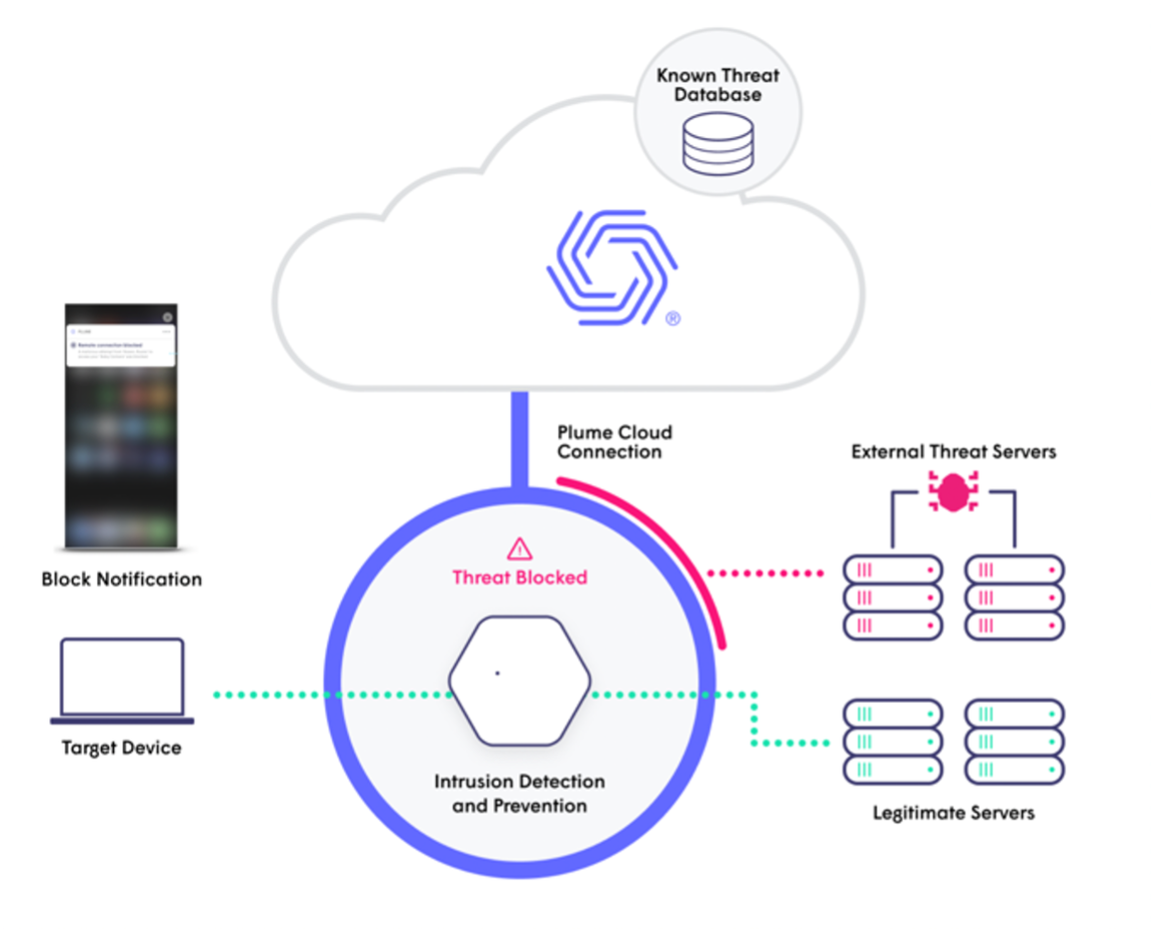
Tips to additionally increase cybersecurity.
With HomePass, Plume offers a comprehensive service package that includes adaptive, mesh-proof WiFi, AI-based cybersecurity and simplified smart home management. While this provides comprehensive protection, as a service provider, you know too well that cyber criminals are always finding new ways to gain access to personal information. Therefore, your customers should know how to further protect your Plume network to leave no door open to cyber criminals. For this reason, BN has compiled four valuable tips that you can pass on to your customers.
A simple advice you can give your customers is: "Think before you click". Remind your customers to behave online like they do in real life and to always use common sense.
Recommend your customers to install antivirus software for additional security. This will provide additional protection for valuable and personal data stored on the devices. E-Mails are also scanned here to ensure that they do not contain a virus.
Remind your customers regularly to update their software. Today, cybercriminals are known to exploit vulnerabilities in popular applications such as operating systems and browsers to gain access to personal data. However, with regular software updates, such critical security gaps can be eliminated.
Passwords are used to protect personal data. With the increasing number of devices and services being used, password management can become a nightmare for your customers. Therefore, recommend a password manager to your customers to simplify password management and increase the security of personal data accordingly.